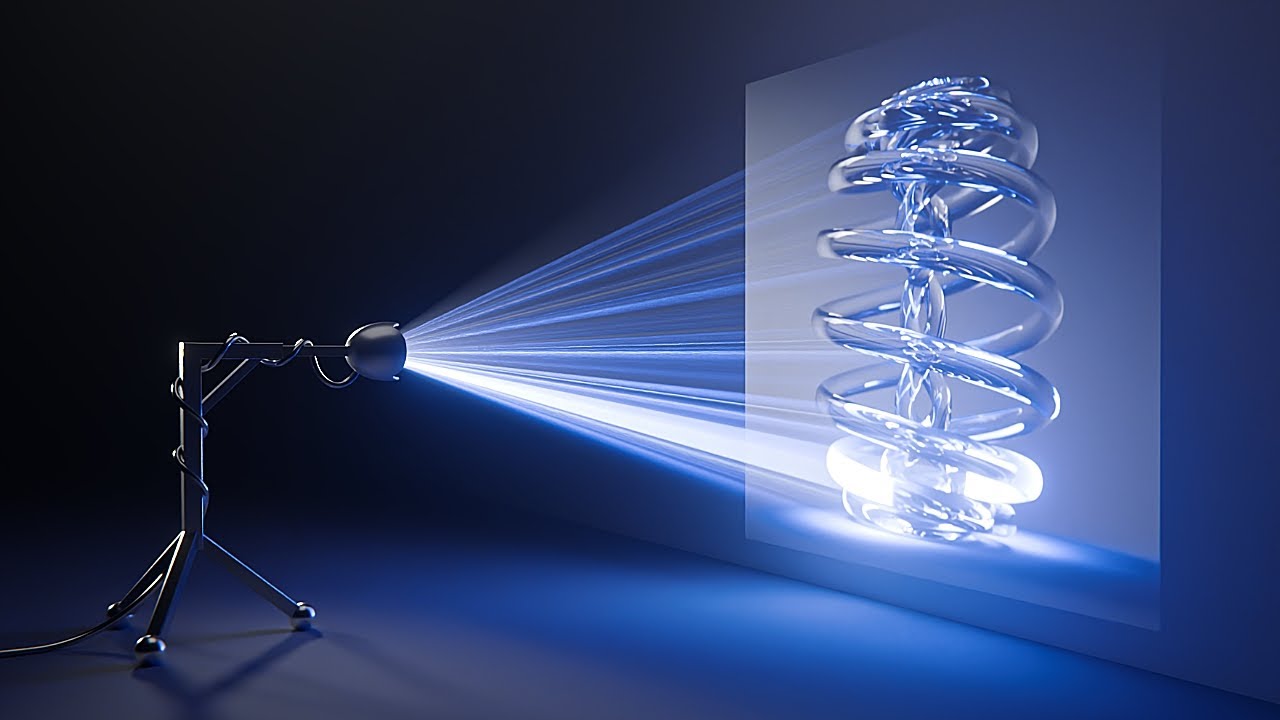
How to make Animated Volumetric Projectors in Blender 4.5 (Cycles)
In this Blender tutorial, we'll explore a fun and powerful method for creating a volumetric projector effect! We'll use the world shader to generate a scene-wide volumetric fog, then project an animated video texture through it using a spotlight's emission material. It's a versatile and quite useful lighting setup, perfect for creating animated god rays or intricate patterns to light your scene in a unique way!
? Animated Pattern Generator: https://tools.polyfjord.com/
? Download the tutorial files: https://www.patreon.com/posts/141578101/
⭐ Get the advanced project files: https://www.patreon.com/posts/141573510/
▶️ Deep dive 2nd channel video: https://youtu.be/SytRgPrfhms
Procedural lighting/texturing tutorial: https://youtu.be/X9YmJ0zGWHw (Note: This is an older video, so I don't know if this tutorial works 100% seamlessly with Blender 4.5 or later!)
00:00 Introduction to volumetric projection in Blender
00:32 Setting up the render engine and viewport
01:03 Adding and adjusting a spotlight
01:33 Creating a volumetric world
02:21 Enhancing the spotlight's effect
03:02 Adding a video texture to the spotlight
04:12 Animating the video texture
04:50 Correcting the color space for better visuals
05:15 Fixing the aspect ratio of the video texture
07:09 Adding the projector screen
08:47 Final result!
11:30 Thanks for watching!
? Animated Pattern Generator: https://tools.polyfjord.com/
? Download the tutorial files: https://www.patreon.com/posts/141578101/
⭐ Get the advanced project files: https://www.patreon.com/posts/141573510/
▶️ Deep dive 2nd channel video: https://youtu.be/SytRgPrfhms
Procedural lighting/texturing tutorial: https://youtu.be/X9YmJ0zGWHw (Note: This is an older video, so I don't know if this tutorial works 100% seamlessly with Blender 4.5 or later!)
00:00 Introduction to volumetric projection in Blender
00:32 Setting up the render engine and viewport
01:03 Adding and adjusting a spotlight
01:33 Creating a volumetric world
02:21 Enhancing the spotlight's effect
03:02 Adding a video texture to the spotlight
04:12 Animating the video texture
04:50 Correcting the color space for better visuals
05:15 Fixing the aspect ratio of the video texture
07:09 Adding the projector screen
08:47 Final result!
11:30 Thanks for watching!
Polyfjord
My name is Asbjørn, I'm a digital artist from Norway. My pipeline currently consist primarily of Blender, DaVinci Resolve and Soundly, and I enjoy exploring workflows that use open source, free and/or freemium software.
Since the summer of 2021 I've been...